 Wow, here we are at the end. After trying this back in the summer and quitting after the first week, I never thought I'd make it to the 23rd thing. It was fun and I learned a lot along the way.
Wow, here we are at the end. After trying this back in the summer and quitting after the first week, I never thought I'd make it to the 23rd thing. It was fun and I learned a lot along the way.Monday, December 8, 2008
The 23rd Thing!
 Wow, here we are at the end. After trying this back in the summer and quitting after the first week, I never thought I'd make it to the 23rd thing. It was fun and I learned a lot along the way.
Wow, here we are at the end. After trying this back in the summer and quitting after the first week, I never thought I'd make it to the 23rd thing. It was fun and I learned a lot along the way.Discovery Exercise #22
When I thought about taking this training and receiving an MP3 player, Overdrive is the first thing that came to mind. Since iPods cannot be used (yet), the Web 2.0 prize will be devoted to Overdrive books.
I have taken several training classes on Overdrive, yet still feel like I don't quite "get it." Hopefully that will change once I create my own account and start using the service myself.
I suspected that I might have created a login a long time ago, possibly during one of those initial training sessions. I can't believe that I actually remembered my PIN - on the first try at that! I like that you have the option of browsing titles by popular, fiction or non-fiction. It's very book-storish, which I'm sure many of our customers prefer. However, I was less than impressed with the "library-style" search function - something more like a normal Jaxcat search with limiters would be nice. I tried using Jaxcat, but the Overdrive version of the title did not show up, at least for the search that I performed. For now, I guess browsing and the very basic search field is all that we have to go on.
Either way, it's a good resource and I'm glad we've got it. I look forward to using it more once I've received my MP3 player.
Discovery Exercise #21
I then tried Podcast Alley to see how that site worked. I switched gears and went back into library mode, lest I irritate the Reference Librarians in the Sky with my sports-related searches. I tried "library news," and found a site that I wanted to subscribe to. Arizona State University produces a podcast called The Library Channel, so I tried to add it to my Bloglines account. No luck. In fact, Bloglines said that "No feeds were found. Please verify that the website publishes an RSS feed." Yes, it is published according to Podcast Alley. To double-check, I tried subscribing for it in Google Reader, and was successful.
Anyway, I used the Blogline's Quick Picks feature to find a library-related podcast to subscribe to. Resource Shelf is "a daily newsletter with resources of interest to information professionals, educators and journalists."
I guess I'm confused as to what a podcast actually is though. The podcast that I subscribe to and listen to occasionally is actual mp3s of short audio interviews. The things that I've been finding on Odeo and Podcast Alley look to be videos or text newsletters - weird.
Discovery Exercise #20
Anyway, I thought that I would search for "library reference," and found some interesting clips, mostly tours of various libraries. It seems that something like this could be used to promote library services, especially at Main, where there are numerous "reference" desks but only one actually in Reference. It seems that customers can get overwhelmed and confused in a large building very easily.
This video manages to be humorous and informative at the same time.
Thursday, December 4, 2008
Discovery Exercise #19
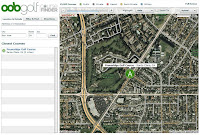
Wednesday, December 3, 2008
Discovery Exercise #18
At any rate, I like the portability and compatibility that Zoho offers. I think that it is something that we could recommend to customers who do not have media to save their work to as an alternative to Word. As others have mentioned, their is a security risk with anything that is stored online, so you should probably decide what kind of documents that you wish to create and store using Zoho.
As I've noted before, I underwent a Google-ization process a while back and so I'm somewhat familiar with Google Docs too. From what I can tell, both Zoho and Google Docs are very similar, though it appears that Zoho has much more extensive offerings. As with other Google products, I tend to stick with them because of the convenience of one sign in and having all resources under a single umbrella (gmail, docs, photos, blogger, etc.).
Zoho Writer Impressions
Well, I thought that I would combine my blog post and the actual document itself, and then publish to my blog. Hopefully, I will be able to gather any impressions about Zoho Writer as I go along.

First, let's add an image. Ok, that was easy enough. Now, what's with that equation symbol?

Hey, look at me -- I'm like Einstein or something. Not really, as I can barely multiply and divide, but this feature can make your document look intelligent at least.123
So far, creating the document itself is pretty straight forward and intuitive is you're used to products such as MS Word.
Discovery Exercise #17
 The sandbox couldn't have been easier to work with. It was very intuitive, and was much like using Blogger or similar pages.
The sandbox couldn't have been easier to work with. It was very intuitive, and was much like using Blogger or similar pages.Discovery Exercise #16
 The name of the shuttle buses that run between the main terminal and the intra-island terminals at the Honolulu International Airport is Wiki-Wiki, which in Hawaiian mean fast (or very fast when used twice).
The name of the shuttle buses that run between the main terminal and the intra-island terminals at the Honolulu International Airport is Wiki-Wiki, which in Hawaiian mean fast (or very fast when used twice).[Note: sadly the buses aren't all that quick in reality.]
I love the idea of wikis. Their collaborative nature ensures that information is disseminated quickly (wiki wiki indeed). I have used a wiki in the past and didn't even know it at the time. A colleague and I used Google Sites to do some in-house research for an internal customer, and posted it online. I suppose that we didn't have to, and could have just emailed the pertinent links to the recipient, but I figured that it couldn't hurt to try something different (isn't that the whole idea of Web 2.0?).
I have also been a fan of Wikipedia from the beginning. Yes, I understand some of it's limitations and arguments against it, but I think the pluses far outweigh the problems. An article by Dick Clark (no, not that one) points out the usefulness of the site. As for it's accuracy, he writes
By its very nature, Wikipedia ensures that popular sites are more scrutinized than others, meaning that more accurate editing attention will be placed on those entries:Those who refused to believe that a user-generated encyclopedia could compete with the monolithic, traditional encyclopedia written by experts and organized by professional editors, were no doubt shocked when Nature magazine published a 2006 article comparing Wikipedia to the well-known Encyclopedia Britannica. The
article concluded that Wikipedia articles were comparable in accuracy and thoroughness to those of the older, paper encyclopedia.
Wikipedia's reflection of market dynamics is most easily observed in what
many people view as the project's weakest areas: obscure articles that draw
little traffic. In articles about third-rate garage bands and other topics of
limited interest, one will often find factual and typographical errors at a much
higher rate than in high-traffic articles such as those on "England" or "Barry Bonds." The much higher demand for information about the latter topics means that many more eyes will be combing those much-demanded articles for mistakes.Since Wikipedia is open to correction by anyone, it stands to reason that the articles attracting more potential editors will be of a higher quality. Rather than a failure, this is a great demonstration of Wikipedia's efficient allocation of resources. The project, like any other, has a finite amount of productivity to apply to its various activities. It is a positive thing that those articles in greatest demand — those about topics of popular curiosity — would be the ones that are the most complete and reliable.
As with any resource, users should practice discernment when judging the validity of the information, and seek additional sources (including external links cited on the entry page) for verification.
The entire system, which is fabulously complex and robust to the
contributing editor, is remarkably simple for the basic user, who only wants to
find data on an unfamiliar topic. So long as one exercises discretion in
accepting information from Wikipedia, and so long as one's research extends
beyond the Wikipedia article to the sources it cites, Wikipedia is an
exceptional resource that is unique to our generation.
Tuesday, November 18, 2008
Discovery Exercise #14
 A tip of the hat to Ed for his helpful tips on this blog post. At first, I had trouble searching by tag, etc., but Ed straightened me out.
A tip of the hat to Ed for his helpful tips on this blog post. At first, I had trouble searching by tag, etc., but Ed straightened me out.Monday, November 17, 2008
Discovery Exercise #15
 Rick Anderson's "Away From the 'Icebergs'" was an interesting read for me. I thought that he hit on some relevant issues that libraries will be facing in the future; in fact, we are already feeling the impact of technological change.
Rick Anderson's "Away From the 'Icebergs'" was an interesting read for me. I thought that he hit on some relevant issues that libraries will be facing in the future; in fact, we are already feeling the impact of technological change.Discovery Exercise #13
Tuesday, November 11, 2008
Discovery Exercise #12
Discovery Exercise #11
Tuesday, November 4, 2008
Discovery Exercise #9
 I tried these, and while I found them to be OK, I don't think I'll be using them all that much.
I tried these, and while I found them to be OK, I don't think I'll be using them all that much.I couldn't get Feedster to load.
When I went to Topix, I was totally turned off by the layout. It was way too cluttered for a neat-freak like myself. For example, I tried browsing the "sports" tab, but it was just a jumbled bunch of gobblety-gook. There are a couple of sites that I would go to for that news anyway (SI, ESPN) so I don't think it would be that useful to me.
I liked Syndic8.com's site better as far as being simpler. It wasn't the most aesthetically pleasing, but still less garbled than Topix. I preferred the simple list of feeds that resulted from my search. If there were anything that I wanted to subscribe too, it would have been easy to add them to a reader.
Technorati looked like a nice enough site -- ordered without being sterile -- but I still prefer using Google Reader. It's an excellent reader, with a good, clear layout, and has it's own feed/blog search built in. For the few things that I have time to read about, it's really all I need. If I'm looking for some different news sites, I usually just find interesting links from sites like CNN, etc.
Monday, November 3, 2008
Fun with RSS Feed Readers (Discovery Ex. #8)
 I love the simplicity and convenience of RSS and newsreaders.
I love the simplicity and convenience of RSS and newsreaders.Wednesday, October 29, 2008
More Fun With Mashups
Don't you just hate those things?
What's that? It's hard to hear you through the blog......I think you said "yes." If you said "no," please hit the BACK button on your browser.
So I created one for my own enjoyment:

Text from Demotivators. Try their site sometime for fun.
Monday, October 27, 2008
Discovery Exercise #7
According to researcher/developer Toby Gifford, "Jambot is a musical robot, but it's not made of metal and it doesn't blow smoke," but if it did, it would feel right at home jamming with these South Park hippies:
The jamming music -- or "crunchy groove" -- that is heard in the background seems like it would be the perfect use of a device such as Jambot.
"It is common for a band or solo musician to have a computer-based backing track or use looping pedals, but these kinds of technology are not very flexible or responsive to what's happening on stage," Mr Gifford said.
Other uses could be filling out a smaller band's sound with a robot member, or even having a digital partner playing along with a lone singer, pianist, etc.
One other note: I'm all for this type of development, because when the robots finally take over the world someday, I'm hoping that it is a massive jam band army rather than a dumptruck that turns into some kind of mean robot with weapons and stuff.
Discovery Exercise #6
For now, I just used Big Huge Lab's Trading Card mashup. Since I never really played organized sports as a kid (sandlot only), it's kind of cool to have my own trading card:
 Besides eating, I like to play golf every once in a while too. However, golf costs even more than eating, plus, I'm a better eater than golfer. But who cares. Anyway, this picture is from the day I got to play the famed Stadium Course at TPC Sawgrass. I've been going there for almost 25 years now to watch The Players Championship, so it was really cool to get to play where all the pros have played. It's still hard to believe they let a bunch of hackers like us onto the property.
Besides eating, I like to play golf every once in a while too. However, golf costs even more than eating, plus, I'm a better eater than golfer. But who cares. Anyway, this picture is from the day I got to play the famed Stadium Course at TPC Sawgrass. I've been going there for almost 25 years now to watch The Players Championship, so it was really cool to get to play where all the pros have played. It's still hard to believe they let a bunch of hackers like us onto the property.
Discovery Exercise #5

 Minorcan clam chowder. Similar to Manhattan clam chowder, this variety is unique to the St. Augustine area, owing its name to the indentured servants who came to the old city from the sugar plantations of New Smyrna (by way of the islands Mallorca and Minorca). The chowder is spiced with the datil peppers that are found in St. Johns county. (photo by The Travelin Man)
Minorcan clam chowder. Similar to Manhattan clam chowder, this variety is unique to the St. Augustine area, owing its name to the indentured servants who came to the old city from the sugar plantations of New Smyrna (by way of the islands Mallorca and Minorca). The chowder is spiced with the datil peppers that are found in St. Johns county. (photo by The Travelin Man)Monday, October 20, 2008
Let's Try That Again
I tried this in July, and much like my first job that I quit after three hours (Captain D's -- don't ask), I didn't last too long. But this time I'm committed to seeing it through.
I couldn't remember all of the 7 1/2 habits for lifelong learning, and the link didn't seem to be working from either of the Discovery Exercises or 23 Things blogs, so I'll just wing it.
Obviously, from my opening statement, I think being disciplined is difficult, and sticking with things -- even when the going gets rough -- surely must be a habit for lifelong learning. If not, go ahead and add it -- we can call it 8 1/2 habits for lifelong learning.
If I remember correctly, playing and having fun & embracing technology tools (or something to that effect) were other habits on the list, and I think those will be the easiest. Who doesn't like to have fun? And even though I quit the first 2.0 program, I still messed around with various Google features (iGoogle, Reader, Photos, etc.) and learned some things on my own, so I'm ready to embrace new technology and skills.
Now I'm just going to learn and have fun.
And get a free mp3 player of course!


