 Wow, here we are at the end. After trying this back in the summer and quitting after the first week, I never thought I'd make it to the 23rd thing. It was fun and I learned a lot along the way.
Wow, here we are at the end. After trying this back in the summer and quitting after the first week, I never thought I'd make it to the 23rd thing. It was fun and I learned a lot along the way.Monday, December 8, 2008
The 23rd Thing!
 Wow, here we are at the end. After trying this back in the summer and quitting after the first week, I never thought I'd make it to the 23rd thing. It was fun and I learned a lot along the way.
Wow, here we are at the end. After trying this back in the summer and quitting after the first week, I never thought I'd make it to the 23rd thing. It was fun and I learned a lot along the way.One of my favorite things was to play around with the photo manipulator/generator things. It's amazing how many templates are out there to fool around with. As fun as they were though, I think I liked the more information-based things. Learning more about RSS Feeds and Readers was helpful, both for being better able to help customers, and also for my personal use as well.
Also, the web-based applications were really cool too. I never really thought about products like Zoho and Google Docs before. Depending on the level of security that you need, they can be a great option to having to physically posses word-processing software and storage media. Anyone using public and shared computers - such as our library customers - can especially benefit from these services.
I think that JPL Learning 2.0 has assisted me with my lifelong learning by making me realize that really all you need to do is be open-minded and explore things. Especially in a very low-pressure and somewhat informal environment as the one that has been created for this training. There's no reason to be afraid of making mistakes - that's how we learn sometimes. I liked that the class was structured yet not rigid, if that makes sense. Now when I come across new technologies I can simply explore them and learn about them at my own pace, and hopefully have fun to boot.
I think that the class was well-designed, but more than one hour is really needed to fully explore things. I found myself doing some of the exercises from home since our work schedules are so busy. Granted, there are generous make-up time built in to the program, but that's the only thing I would suggest: more time. I'm sure that I will go back on my own and get into some of the lessons a little bit deeper though.
I really liked this class, and would definitely do something like this again.
Discovery Exercise #22
Almost there!
When I thought about taking this training and receiving an MP3 player, Overdrive is the first thing that came to mind. Since iPods cannot be used (yet), the Web 2.0 prize will be devoted to Overdrive books.
I have taken several training classes on Overdrive, yet still feel like I don't quite "get it." Hopefully that will change once I create my own account and start using the service myself.
I suspected that I might have created a login a long time ago, possibly during one of those initial training sessions. I can't believe that I actually remembered my PIN - on the first try at that! I like that you have the option of browsing titles by popular, fiction or non-fiction. It's very book-storish, which I'm sure many of our customers prefer. However, I was less than impressed with the "library-style" search function - something more like a normal Jaxcat search with limiters would be nice. I tried using Jaxcat, but the Overdrive version of the title did not show up, at least for the search that I performed. For now, I guess browsing and the very basic search field is all that we have to go on.
Either way, it's a good resource and I'm glad we've got it. I look forward to using it more once I've received my MP3 player.
When I thought about taking this training and receiving an MP3 player, Overdrive is the first thing that came to mind. Since iPods cannot be used (yet), the Web 2.0 prize will be devoted to Overdrive books.
I have taken several training classes on Overdrive, yet still feel like I don't quite "get it." Hopefully that will change once I create my own account and start using the service myself.
I suspected that I might have created a login a long time ago, possibly during one of those initial training sessions. I can't believe that I actually remembered my PIN - on the first try at that! I like that you have the option of browsing titles by popular, fiction or non-fiction. It's very book-storish, which I'm sure many of our customers prefer. However, I was less than impressed with the "library-style" search function - something more like a normal Jaxcat search with limiters would be nice. I tried using Jaxcat, but the Overdrive version of the title did not show up, at least for the search that I performed. For now, I guess browsing and the very basic search field is all that we have to go on.
Either way, it's a good resource and I'm glad we've got it. I look forward to using it more once I've received my MP3 player.
Discovery Exercise #21
I searched Odeo a bit, and tried browsing sports podcasts. I didn't really see anything interesting, so I entered "florida gators" into the search field. The results looked similar to what one would expect when searching Youtube. There were numerous video clips of recent games, but nothing resembling a podcast.
I then tried Podcast Alley to see how that site worked. I switched gears and went back into library mode, lest I irritate the Reference Librarians in the Sky with my sports-related searches. I tried "library news," and found a site that I wanted to subscribe to. Arizona State University produces a podcast called The Library Channel, so I tried to add it to my Bloglines account. No luck. In fact, Bloglines said that "No feeds were found. Please verify that the website publishes an RSS feed." Yes, it is published according to Podcast Alley. To double-check, I tried subscribing for it in Google Reader, and was successful.
Anyway, I used the Blogline's Quick Picks feature to find a library-related podcast to subscribe to. Resource Shelf is "a daily newsletter with resources of interest to information professionals, educators and journalists."
I guess I'm confused as to what a podcast actually is though. The podcast that I subscribe to and listen to occasionally is actual mp3s of short audio interviews. The things that I've been finding on Odeo and Podcast Alley look to be videos or text newsletters - weird.
I then tried Podcast Alley to see how that site worked. I switched gears and went back into library mode, lest I irritate the Reference Librarians in the Sky with my sports-related searches. I tried "library news," and found a site that I wanted to subscribe to. Arizona State University produces a podcast called The Library Channel, so I tried to add it to my Bloglines account. No luck. In fact, Bloglines said that "No feeds were found. Please verify that the website publishes an RSS feed." Yes, it is published according to Podcast Alley. To double-check, I tried subscribing for it in Google Reader, and was successful.
Anyway, I used the Blogline's Quick Picks feature to find a library-related podcast to subscribe to. Resource Shelf is "a daily newsletter with resources of interest to information professionals, educators and journalists."
I guess I'm confused as to what a podcast actually is though. The podcast that I subscribe to and listen to occasionally is actual mp3s of short audio interviews. The things that I've been finding on Odeo and Podcast Alley look to be videos or text newsletters - weird.
Discovery Exercise #20
Normally, I use Youtube for catching up on newsclips or interviews that I might have missed on a given day, or more likely, to search for humorous videos for a quick laugh. And I must also admit that I'm a sucker for those extreme sports blooper shows - particularly gymnasts falling - as long as everyone involved is OK. Who could forget this classic clip from the 80s?
Anyway, I thought that I would search for "library reference," and found some interesting clips, mostly tours of various libraries. It seems that something like this could be used to promote library services, especially at Main, where there are numerous "reference" desks but only one actually in Reference. It seems that customers can get overwhelmed and confused in a large building very easily.
This video manages to be humorous and informative at the same time.
Anyway, I thought that I would search for "library reference," and found some interesting clips, mostly tours of various libraries. It seems that something like this could be used to promote library services, especially at Main, where there are numerous "reference" desks but only one actually in Reference. It seems that customers can get overwhelmed and confused in a large building very easily.
This video manages to be humorous and informative at the same time.
Thursday, December 4, 2008
Discovery Exercise #19
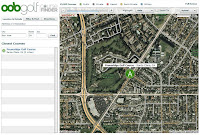
The Web 2.0 award winning site that I chose to explore is Oobgolf.
I'm a recreational golfer, so this caught my eye when I clicked on the link for "sport."
The site has a nice look to it, and has many feature stories about golf (PGA Tour news, tips from the pros, etc.) on the home page. These are OK, but other features are more important too me.
For example, it's an excellent resource for finding courses to play and information about them. Since it is a Web 2.0 site, social information sharing is an important aspect. Users rate and comment on courses all around the country, with inside information and tips not normally found on course websites (if one even exists). Like sites rating hotels, customer reviews are a better source of information for current course conditions than an old color photo used on their promotional materials.
Oobgolf also has technical analysis that will help you (maybe) improve your game. By entering your score, stroke by stroke, you can analyze putts per round, driving accuracy, greens in regulation made, etc., allowing you to see where your problem areas are (the game of golf itself) and how to fix them (good luck with that). And again, because the information is collected and disseminated socially, you can get hole by hole information for each course in their database. For example, I can see that hole #15 at Hyde Park Golf Club is by far the hardest on the course, averaging 5.8 strokes, or, almost 2 over par (it's a long par 4). Having played there, I suspected this, but it's interesting to see it laid out graphically.
You can also figure out your USGA handicap by entering your scores each time as well.
Between the statistical analysis and course finder/information gadget, Oobgolf is an interesting site for any golfer to help improve their game.
Wednesday, December 3, 2008
Discovery Exercise #18
Well, I tried out Zoho Writer and it is very easy to use. And I published my document (if you can call it that) to my the blog, though the formatting is a little weird. One of the images is too large to fit properly on the blog, but other than that, I guess it came out OK. I'm sure to really test it out would be to create a longer document -- such as a term paper -- and compare it to a similar document from MS Word. Of course, I barely have time to finish these posts, let alone going around and writing fake papers.
At any rate, I like the portability and compatibility that Zoho offers. I think that it is something that we could recommend to customers who do not have media to save their work to as an alternative to Word. As others have mentioned, their is a security risk with anything that is stored online, so you should probably decide what kind of documents that you wish to create and store using Zoho.
As I've noted before, I underwent a Google-ization process a while back and so I'm somewhat familiar with Google Docs too. From what I can tell, both Zoho and Google Docs are very similar, though it appears that Zoho has much more extensive offerings. As with other Google products, I tend to stick with them because of the convenience of one sign in and having all resources under a single umbrella (gmail, docs, photos, blogger, etc.).
At any rate, I like the portability and compatibility that Zoho offers. I think that it is something that we could recommend to customers who do not have media to save their work to as an alternative to Word. As others have mentioned, their is a security risk with anything that is stored online, so you should probably decide what kind of documents that you wish to create and store using Zoho.
As I've noted before, I underwent a Google-ization process a while back and so I'm somewhat familiar with Google Docs too. From what I can tell, both Zoho and Google Docs are very similar, though it appears that Zoho has much more extensive offerings. As with other Google products, I tend to stick with them because of the convenience of one sign in and having all resources under a single umbrella (gmail, docs, photos, blogger, etc.).
Zoho Writer Impressions
Well, I thought that I would combine my blog post and the actual document itself, and then publish to my blog. Hopefully, I will be able to gather any impressions about Zoho Writer as I go along.
First, let's add an image. Ok, that was easy enough. Now, what's with that equation symbol?
Hey, look at me -- I'm like Einstein or something. Not really, as I can barely multiply and divide, but this feature can make your document look intelligent at least.123
So far, creating the document itself is pretty straight forward and intuitive is you're used to products such as MS Word.
Subscribe to:
Comments (Atom)
